HVAC retailer gets a 6560% ROAS after switching Google Ads to Adwisely
Read More
Facebook boasts 2.91 billion monthly active users, making it easily the largest social network in the world. With such a broad audience, it is unsurprising that SMEs to large corporations around the world are fighting for influence on the platform.
There are different types of ads that can be experimented with, such as carousel ads, lead generation ads, or videos. No matter which type of ad(s) you are running, you will no doubt be thinking about how to optimize facebook ads, making sure you get the biggest bang for your buck.
So how can eCommerce stores harness the power of Facebook in the best possible way? Campaign budget optimization (also known as CBO) was introduced in 2017. It allows for automatic budget allocation for maximum return on your ad Facebook ad sets.
In this blog post, we will talk about CBO Facebook meaning, how it differs from ad set budget optimization (ABO), why you might need CBO, and how to optimize Facebook ads with easy setup, making sure your Facebook ads budget delivers results!
As we touched on above, CBO utilizes machine-driven data to distribute a marketing campaign’s budget to the ads that are achieving the best results. Firstly, it works on a prediction basis, but as the ads go live and data comes in, the budget is adjusted automatically, meaning that you should continue to get a better return on your ad spend as your campaign progresses.
The best thing about CBO is you don’t need to throw money at ad sets that are poor performing, Facebook budget optimization draws on a large trove of data to ensure your eCommerce store can achieve success.
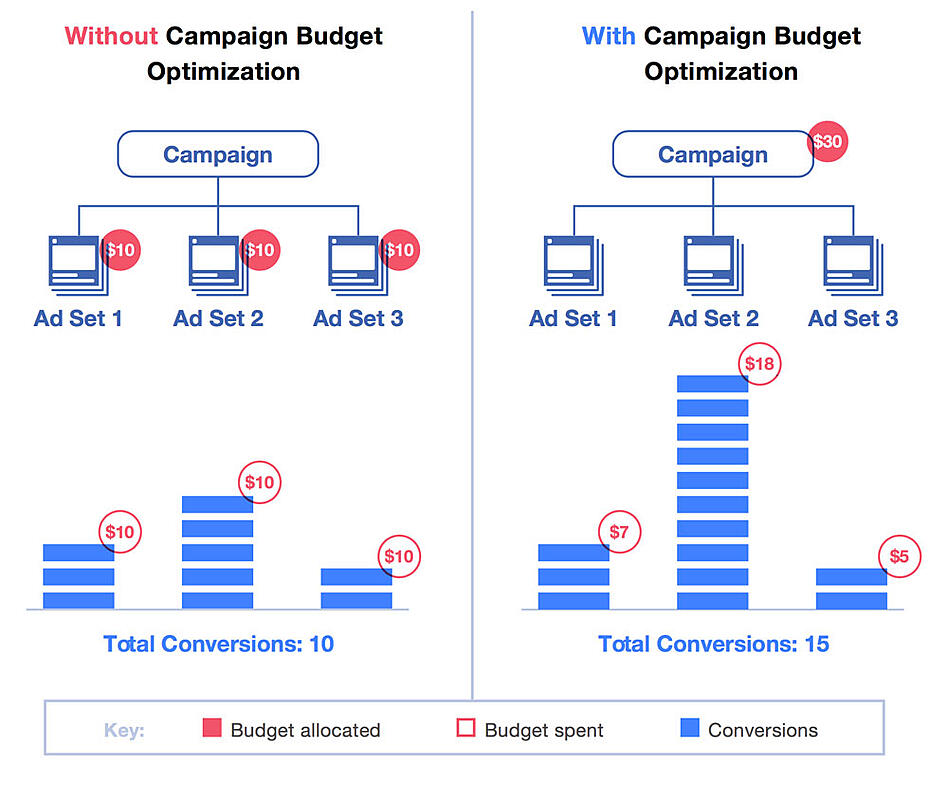
As you can see on the image above, Facebook ad optimization works differently depending on whether you select CBO or ad set optimization (ABO). With ABO, you need to set your own budget for each ad set. Regardless of conversion rates, ad spend will stay the same for each set until they are changed manually, so close monitoring is necessary.
We can’t categorically say that CBO is better than ABO, both have their proponents; those who have bigger budgets and more experience may prefer ad set budget optimization, while those with less experience who want quick set up may find that managing their campaign budget with CBO is easier and involves less hassle. For the purposes of this article, we are going to be focusing on CBO, as we believe it is a great choice for our readers. In the next couple of sections we will show you why you may want to use CBO, and how to set it up, making sure your eCommerce store can get the best results, no matter your budget.
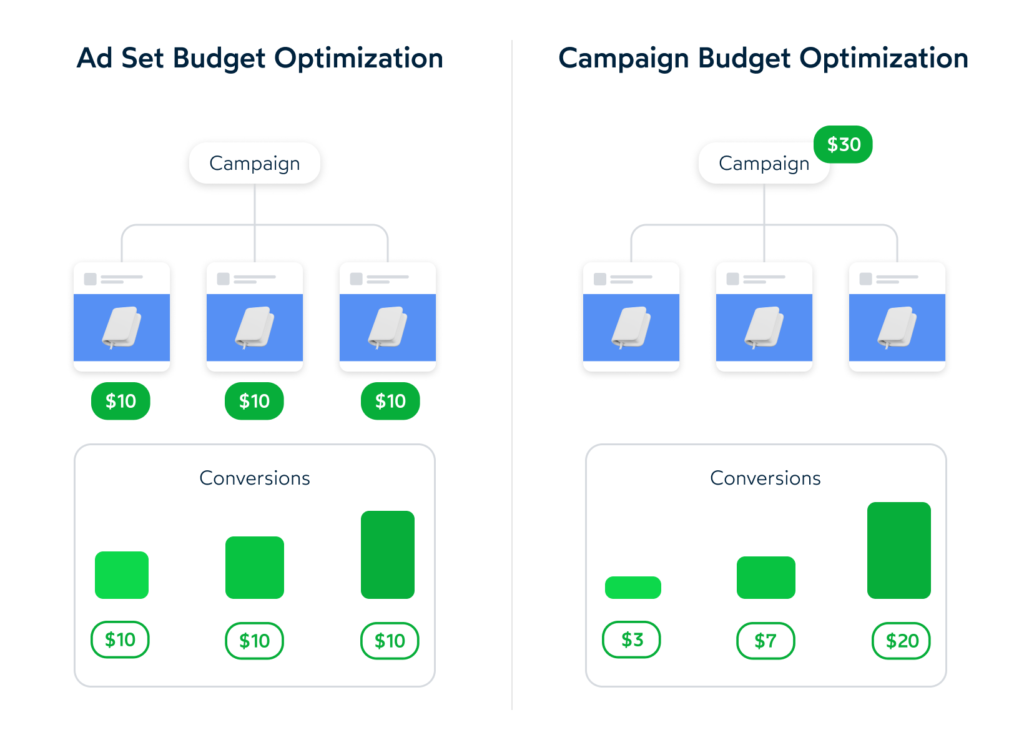
For eCommerce stores with fresh ads and modest budgets, a CBO campaign allows you to harness Facebook’s prediction models and data. Here are some of the reasons you might want to employ a Facebook CBO strategy.
A CBO Facebook strategy is perfect for those eCommerce stores that are just starting out and not sure how the Facebook ad structure works. ABO Facebook ads require manual budget management, necessitating greater knowledge and time spent monitoring and analyzing.
If you have a small operation with a limited budget, CBO can be of great assistance, helping you to minimize spending that shows limited returns. As budgets are set at the campaign level, identifying ad sets and allocating funds to the ones that are performing is an automated, quick process.
If you want to scale your audience, CBO is a great way to achieve this, especially if you have a range of four to six different ad sets. Here, Facebook’s algorithm can decide which ad sets are generating the clicks and reallocate budgets quickly. Once you already know what works, you can put more money into your budget with greater certainty that it will deliver the desired results. Another great plus here is that you do not need to pause ad sets to reconfigure, which would be required with manual budget allocation.
Testing is often thought of as the reserve of ABO, but CBO can also be effectively used in this case. Campaign budget optimization is great for testing audiences that are of similar sizes and stages of the marketing funnel. Just as a scientist would, it’s best to remove as many variables as possible, as it could cause Facebook’s algorithm to wrongly place too much emphasis on an ad that may lead to clicks, but not necessarily purchases, or at least not purchases in the quantity desired.
This point relates to all the sections above. Imagine that you have one audience of 2 million, and another of 200,000. Naturally, your Facebook campaign using CBO will funnel more of your ad spend to the larger audience. But what if the larger audience is more general, while the smaller is comprised of individuals who are perfect for your product, or are those in a higher income bracket that are likely to make large purchases? This should be seriously considered when using campaign budget optimization.
Setting up CBO for Facebook ads is simple; here we will outline the steps you need to take.
As shown in the steps above, you can choose for your campaign a daily or lifetime budget. You can also schedule for when your ads are launched, with CBO still working even if different start and end times are used for your ad sets.
As we’ve seen in this article, campaign budget optimization can be a seriously effective tool in your arsenal, helping you to not only reach your target audiences, but convert them without massive amounts of wasted ad spend. On top of that, if you’re just starting out, or don’t have the resources to constantly monitor your ads, CBO does the heavy lifting, with all the backing of Facebook’s data to make the most effective decisions.
If you really want to turn your eCommerce business into a compact powerhouse, choose Adwisely. We help you set up automated ads on Facebook, Google Search as well as on Instagram, YouTube, and Gmail within Shopify. With our app, your first campaign can be up and running in just 15 minutes, with just 5 minutes a day needed to manage your campaigns across the platforms mentioned above.